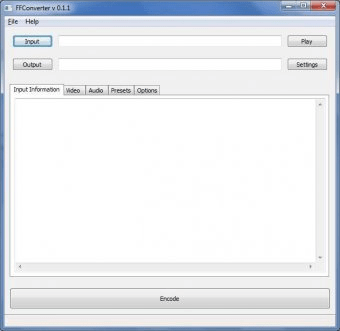
There are so many different media containers and codecs that a media converter is always handy. FFConverter will help you convert between video formats. This application supports a wide range of video formats, both as input and as output. The interface is not difficult to use, mostly when you are familiar with terms like codec and bitrate. However, it has a poor graphical design: it looks extremely boring and plain. There is not a single icon or illustration to help you find the way.
As to its operation, FFConverter is based on the three basic steps as any other conversion utility: selecting source, adjusting conversion parameters, and converting. Five tabs will help you go straight to the different parts of the process. The Input Information tab is not meant for interaction; it will only display the characteristics of the file you have chosen to convert. The Video tab will let you customize important of the target file, such as container type, codec, bitrate and frame rate. It will also allow cropping the video. However, this feature seems very poor to me, because you will have to crop the video blindly as there is no preview available. The Audio tab helps you adjust the output audio parameters and offers the advantage of loading external audio to substitute the original soundtrack. If it is too hard for you to decide on aspects you might not know very well, there is always the Presets tab. You can go straight to this tab and select the preset that is most appropriate for your needs. Instead of a list of incomprehensible names and figures, you will get the names of several popular devices. Finally, the Options tab will let you choose the number of conversion threads you would like to use as well as what to do when conversion is over.
In general, FFConverter is a fine free application. However, it lacks visual appeal and does not support batch conversion.
Comments